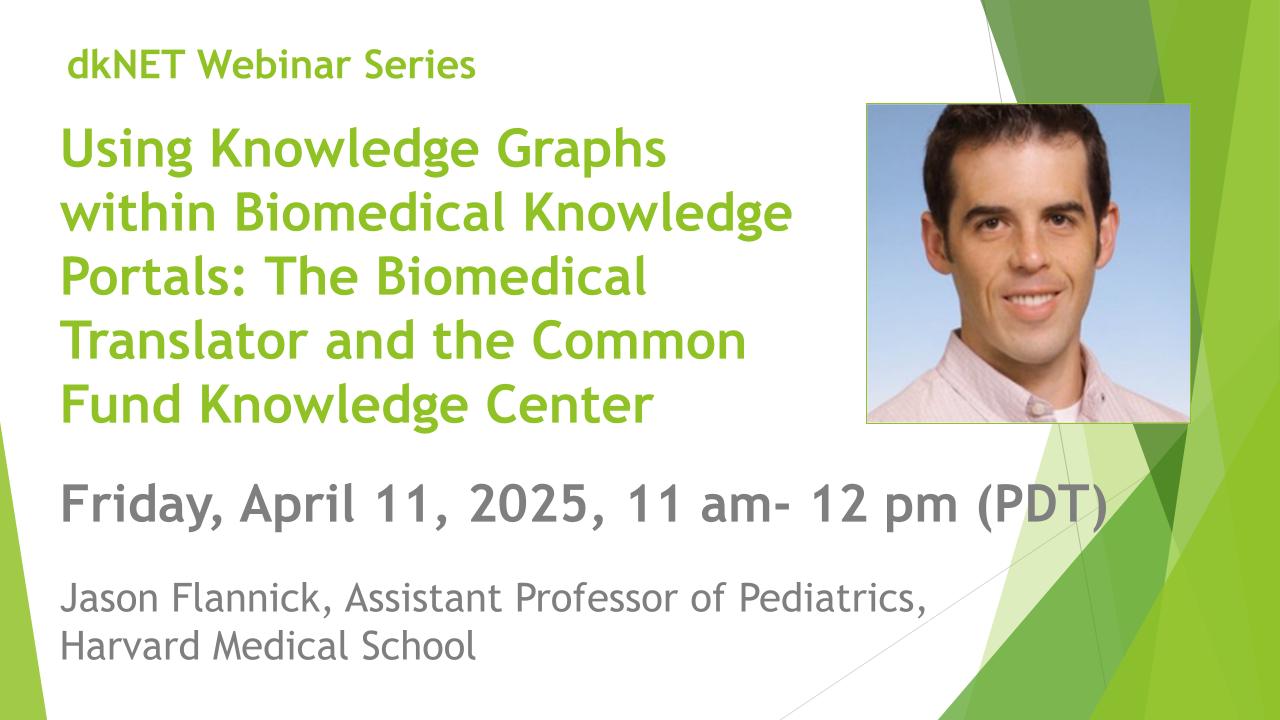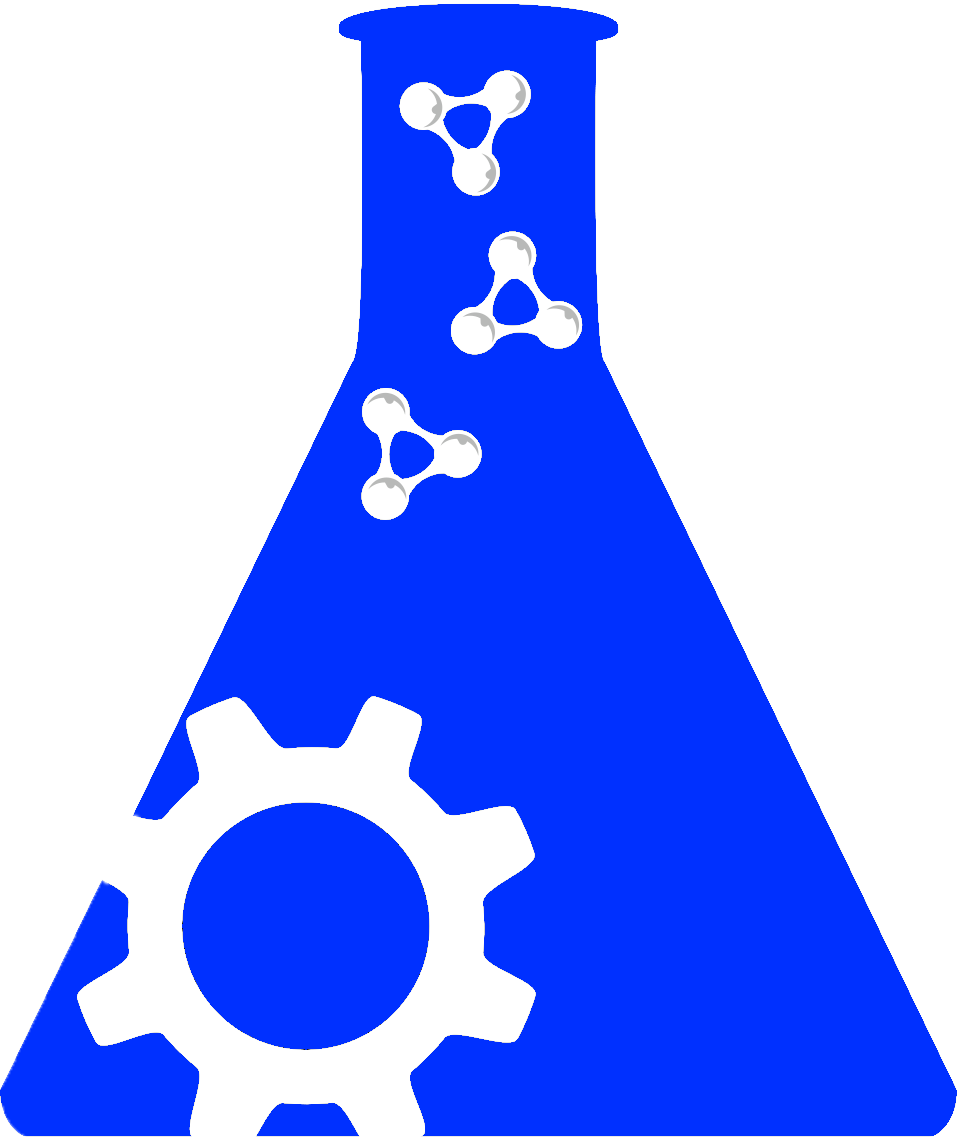Leaving Community
Are you sure you want to leave this community? Leaving the community will revoke any permissions you have been granted in this community.
Use case 2: Submitting information for a misidentified cell line
User Persona: A Research Scientist or Core Facility researcher who found that a cell line is misidentified through mislabeling or other laboratory errors. Misidentification means that the cell line no longer corresponds to the original donor and may come from an entirely different species, tissue or disease (definition from National Library of Medicine)
Scenario: The user encounters an issue with a commercial cell line while conducting validation experiments for a cell line that was used in the laboratory. The cell line may come from different tissues. The user wants to report this issue via the dkNET portal to Biomed Resource Watch to inform other researchers. The user has already published a paper and mentioned this in a paper.
User Goals: The user would like to share information about the cell line issue with other researchers by submitting information via dkNET. This ensures that the warning information can be accessed via Resource Reports and Biomed Resource Watch, enhancing transparency and promoting rigor and reproducibility.
Process Flow (How does the user achieve this?)
Visit dkNET homepage (https://dknet.org)
Under “Find Resources to Power Your Research”, click “cell lines” under Resource Reports
Enter keywords relevant to a specific antibody in the search bar and click search. Using RRID, vendor and catalog number to search would make it easier to find a specific cell lines. Facets can be used to refine the results.
Locate the cell lines in the search results and click its name to view its Resource Reports.
Scroll down to the “Ratings and Alerts” section to check existing information.
Click the “Report Information” button.
Log in to your dkNET account if you haven’t logged in. Create an account if you don’t have an account yet.
You will be redirected to the Biomed Resource Watch confirmation and submission page.
-
Fill out the information page:
Select “Cell Lines Misidentified.”
Provide a description, e.g., The cell line was originally thought to be of human origin but found to be from rat and is documented in the results section Fig. 5 in the paper PMID:123456.
Provide a PMID, URL, DOI or PDF of the paper.
Click “Add document”
Click “Confirm Submission”
Benefits: By submitting information about a research resource, the user contributes to the scientific community and enhances rigor and reproducibility. The scientific community can benefit from the warning information, saving time and costs.
Potential Challenges: If no published paper exists, the user can provide STR profiling evidence or other documentation in a PDF or image (PNG, JPG, JPEG) format.
Review, Curation, and Approval: The submitted information will be reviewed by curators in 5-7 business days and the data will be released to the public after curation has been completed. Curators will review the submitted data to ensure its adherence to standards. The curators may request additional information or documentation to support the submission.