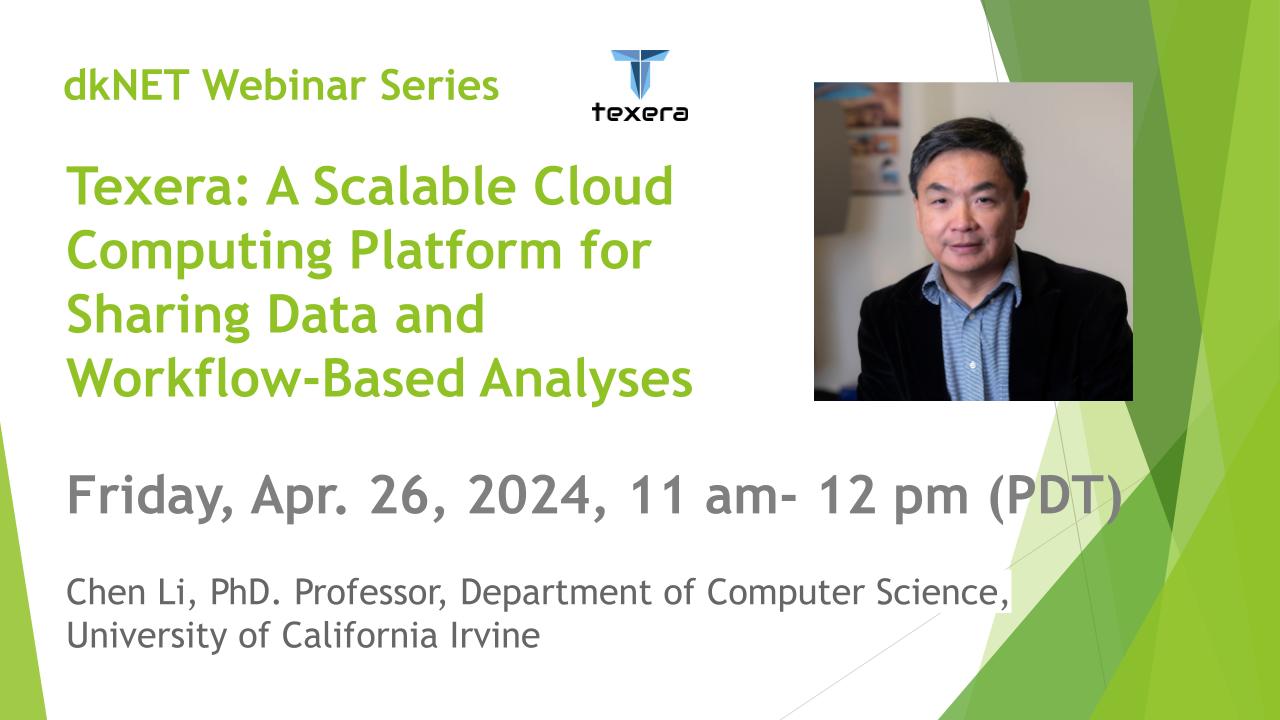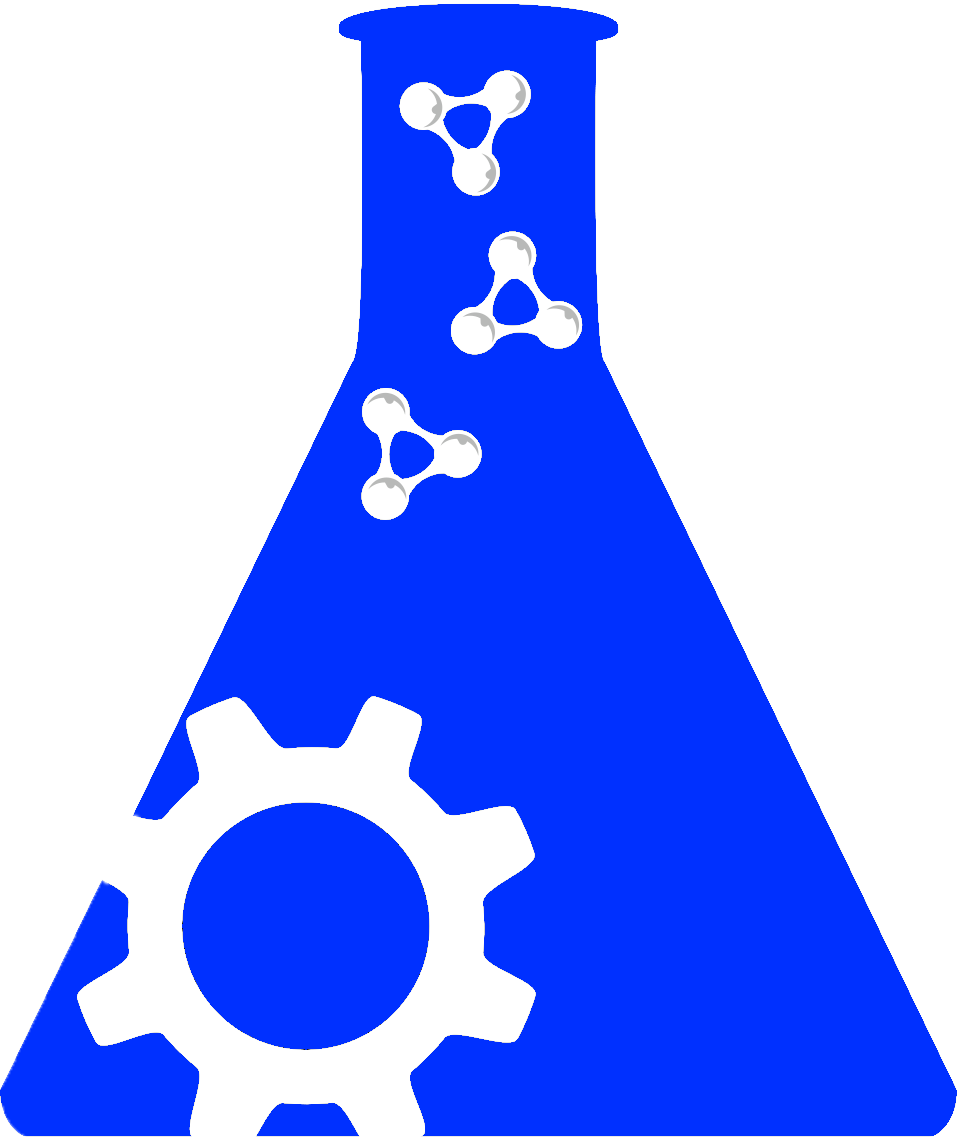Leaving Community
Are you sure you want to leave this community? Leaving the community will revoke any permissions you have been granted in this community.
For NIH grant applications, dkNET has created an automated tool to enable researchers to add individual resources, gather more information and generate an Authentication Report including the authentication plans of key biological resources to comply with the NIH Submission Policy.
Create a New Report
* To get started: create an NIDDK Information Network account or log into your existing account. Create New Account or Login
Step 1. Click "New authentication report" and create report
Step 2. Find and add your resource(s)
Step 3. Check resource information by clicking resource name under Report Items
Step 4. Preview the report
Step 5. Save a report and generate a downloadable pdf with date and timestamps.
*Disclaimer: Researchers should verify the authenticity of their research resources before grant submission or publication. Current NIH guidelines do not include clear instructions for the authentication process. Our recommendations for authenticating the resources on dknet.org are based on experts’ opinions and suggestions from volunteer working groups. Information provided on dknet.org does not represent NIH policy. dkNET ingests resource identification information from relevant databases in a timely manner, but timeliness may vary by resource center. For the most current information, please check individual resource centers directly. dkNET bears no responsibility for the accuracy and reliability of ingested content.