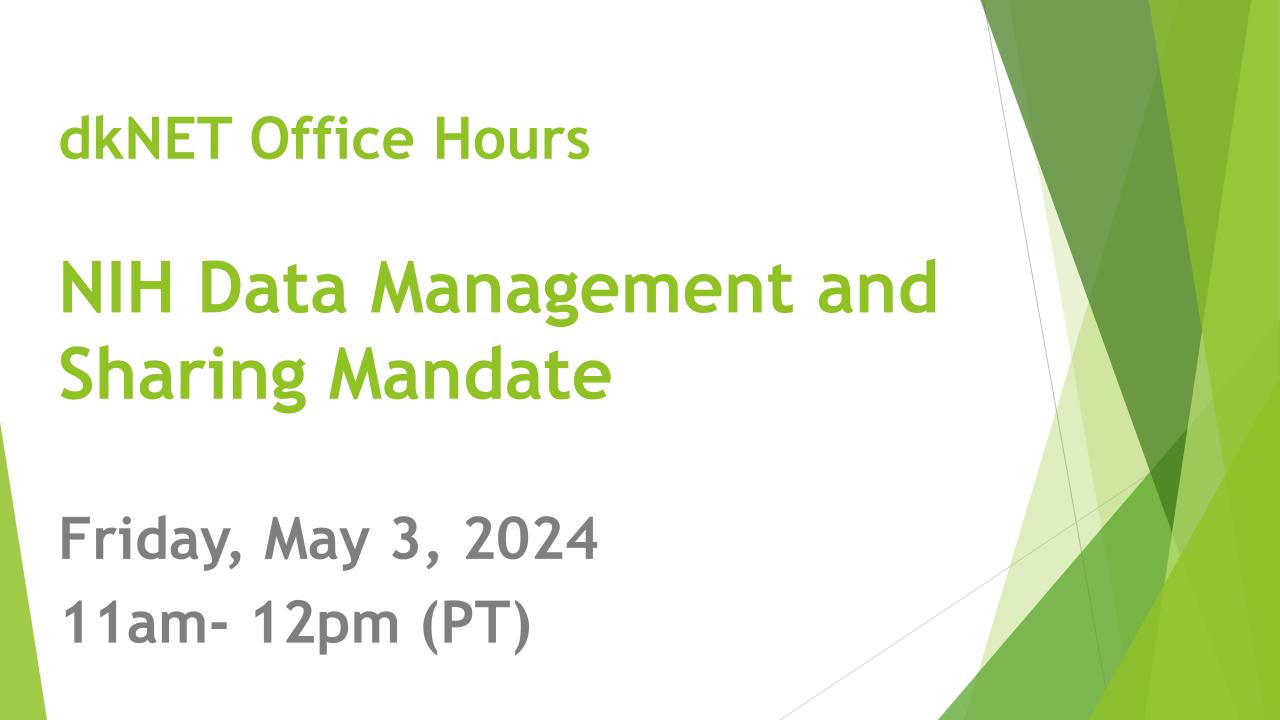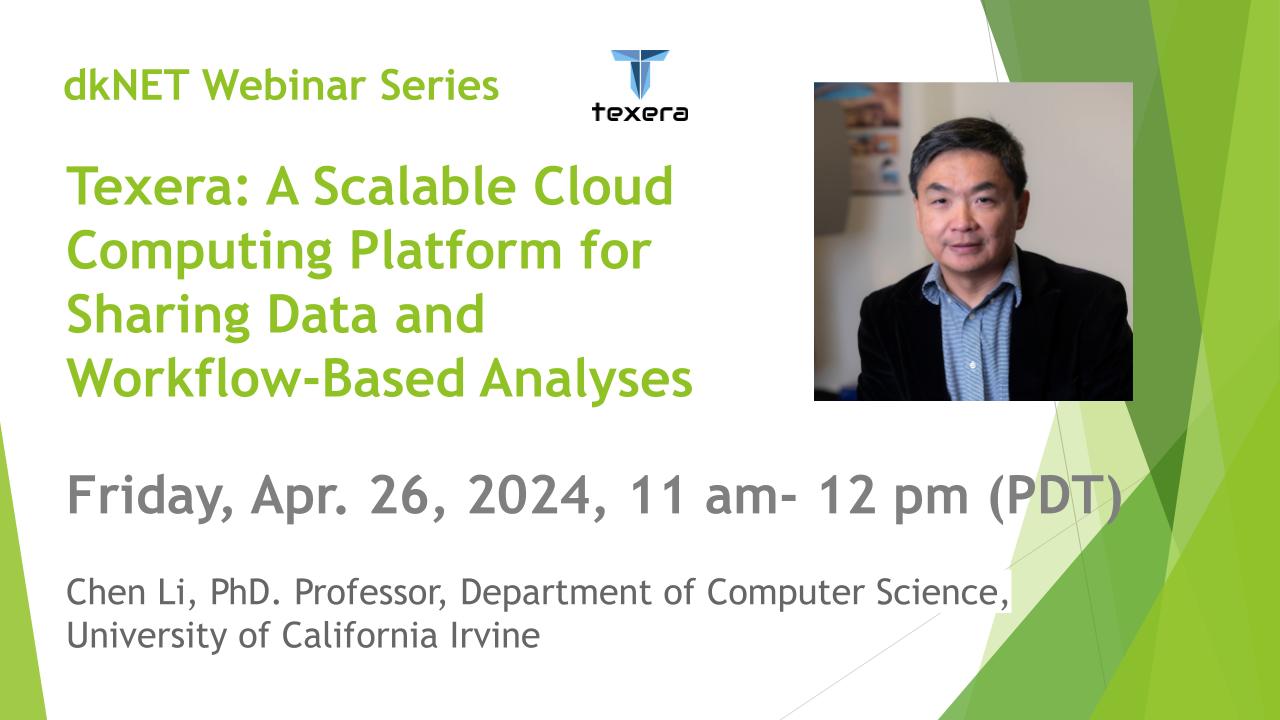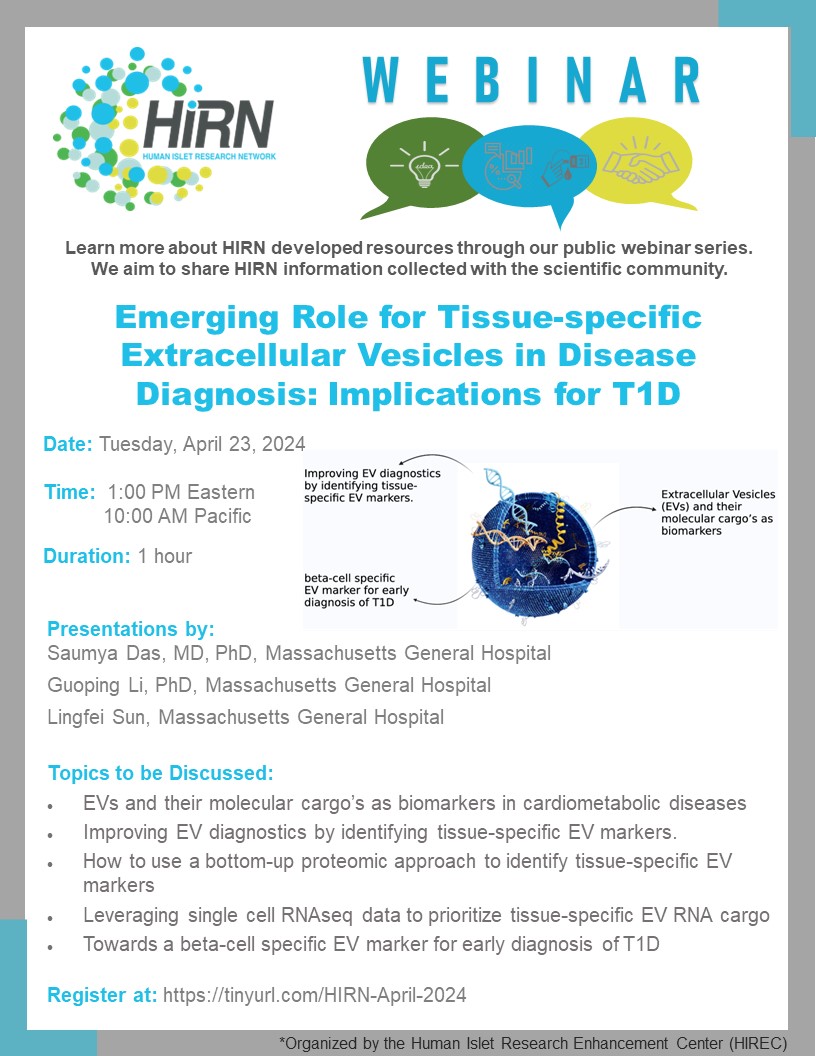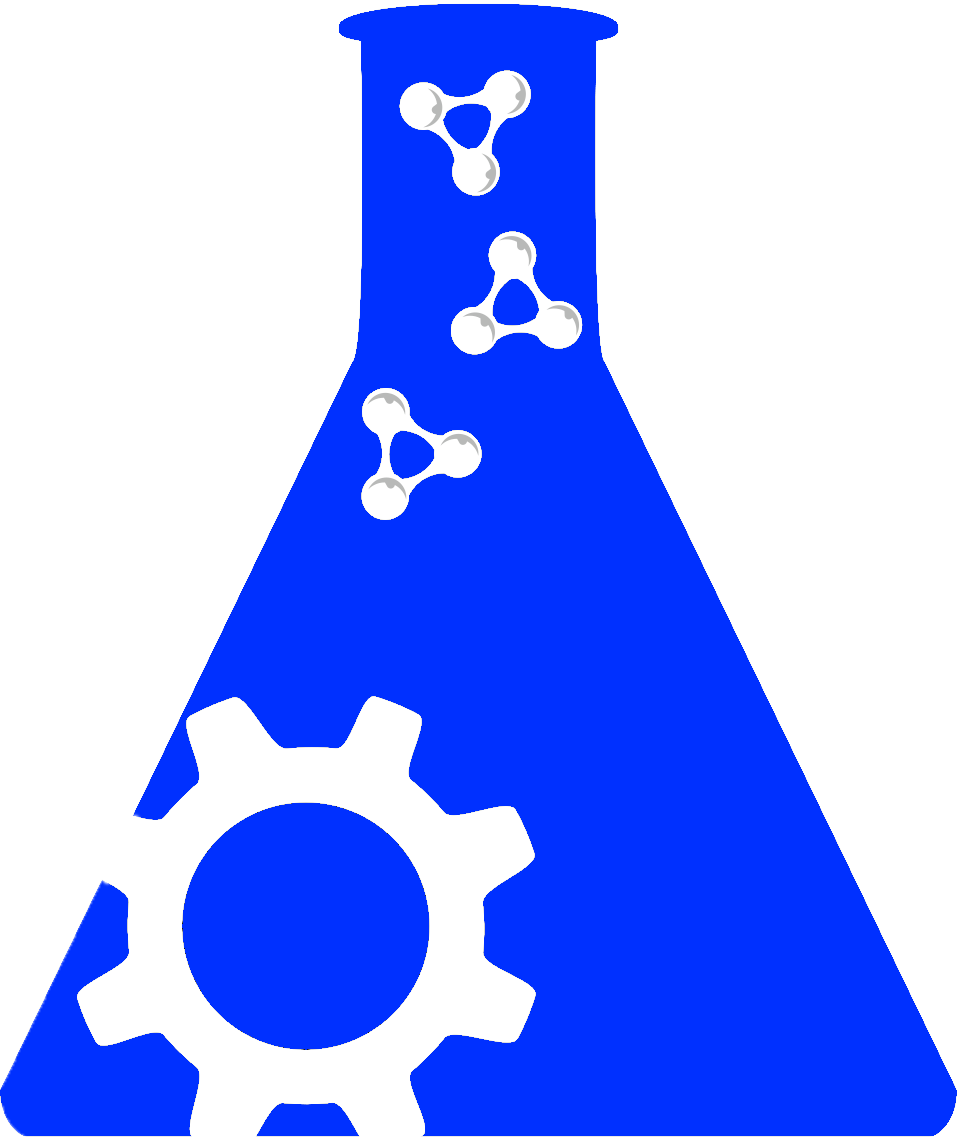Leaving Community
Are you sure you want to leave this community? Leaving the community will revoke any permissions you have been granted in this community.
How do I find...what study section is best for my proposal?
dkNET makes it easy to search across the hundreds of databases available to help biomedical researchers in all aspects of research, from finding reagents and tools for their studies, to learning about funding opportunities. Although on-line search engines have revolutionized the way we look for information contained in web pages, information contained databases is still a challenge. If you know what you are looking for and which database has it, then finding what you are looking for is usually as simple as using an on-line form to issue a query. But what if you don’t know what’s available? It’s hard to visit hundreds of databases and learn how to use each one.
That’s where dkNET can help. dkNET searches inside of these databases all at once. But digging through databases is like panning for gold; you often have to sift through a lot of materials before you find what you are looking for.
At the recent ENDO meeting, we were asked by a researcher if dkNET could be used to help find what study sections might be best to recommend for a grant proposal. dkNET doesn’t have a listing of study sections, but a simple Google search will take you to the NIH page that lists all available study sections. You can page through them to see what covers what.
But another way to find suitable study sections, and perhaps one that is a bit more strategic, might be to look for successful grant applications in your area and see what study section reviewed them. So how can we use dkNET to find this information?
Let’s say the researcher was interested in metabolomics research. As with most searches through dkNET, we recommend that you start with a simple search term, in this case, metabolomics, and then use the facet and filters provided by dkNET to narrow down the search.
At the dkNET home page, we find that “Funding” is a category of information that dkNET provides. We also find that dkNET provides two categories of information for funding: opportunities and funded grants.

By following this search strategy, we find ourselves looking at results from , NIH Reporter, an extremely useful and important database maintained by NIH that provides information on all funded grants. At this point, you can go directly to NIH Reporter, but many of our users find it easier to search NIH Reporter and other databases through dkNET, because we simplify the interface and every database looks and works the same.
So using some additional search filters for NIH Reporter, we can further narrowe down findings to R01 grants active in 2017.
Here is what the results look like after selecting the “table view” icon:

To see what Institutes at NIH fund the most metabolomics research, use the convenient word cloud feature, indicated by a little green cloud in the column header.
That’s all well and good, but where’s the study section information, you ask?
dkNET provides an abbreviated view of the type of information that is found within a particular databases. Many of these databases are complex and large, and so dkNET only includes a subset of the entire database. In this case, while dkNET doesn’t provide study section information directly, clicking on a particular award will take you to NIH Reporter where many more details can be found, including the study section that reviewed the grant.
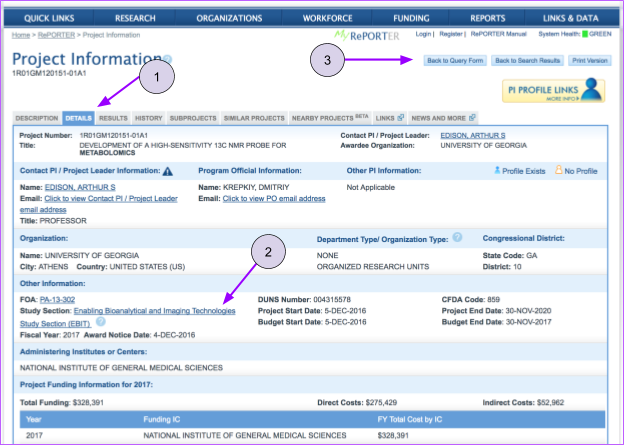

You can use NIH Reporter to provide a list of awards that were reviewed by that study section, using the NIH Reporter query form by following these steps.
>NIH Reporter > Details >Query form > Enter study section > Submit query |
What did we just do? We used dkNET to find the database NIH Reporter and to perform an initial filtering and exploration of the results. We then jumped to NIH Reporter to find out additional details, including information on study sections.

So there you have it. We were able to find all of the awards reviewed by a particular study section in just 11 easy steps!
OK. We admit that 11 steps is not exactly easy, and hope one day you can just say “Hey dkNET, what study sections reviewed grants funded in metabolomics?”, but for now, dkNET tries to connect you as easily as possible with the resources you need via databases such as NIH Reporter. While learning to use dkNET can be a bit overwhelming, once you get the hang of using filters and facets, you can rapidly search across hundreds of databases from the same interface. We are constantly adding tools to make it easier to work with these databases and welcome your suggestions and use cases.
And remember, if you can’t find what you are looking for, please don’t hesitate to ask us. dkNET curators have a wealth of knowledge about the current biomedical resource landscape and are always willing to help you.
Watch the tutorial about how to find study sections that have review your research of interest.